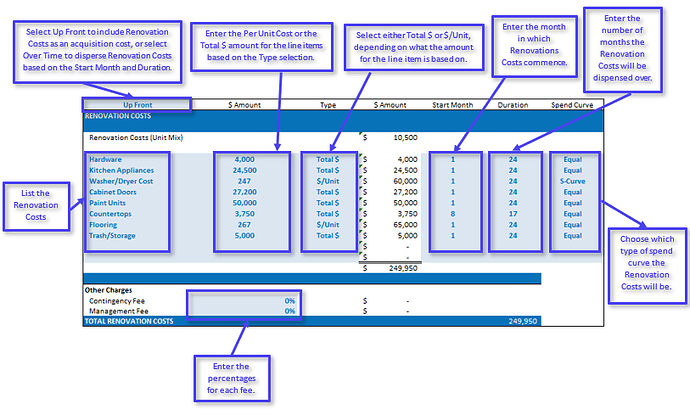Purpose
The purpose of this post is to outline the key functions of the Renovation Costs feature in CREModels multifamily acquisition models. These features should be universal across all acquisition models unless noted otherwise.
Overview
Cost Categories
The Renovation Costs feature within the Multi-Family Acquisition model allows the user to include the cost of renovations to the property in the calculation of Net Cash Flow. The model provides one table for organizing Renovation Costs. The names of the cost line items can be renamed as needed. Below is an example of the Renovation Costs table.
Cost Inputs: Per Unit Cost or Override Amount
Within the Renovation Costs section, the user has the option to enter costs as either Per Unit values or as total costs for the category. The per unit values will be calculated based on the total amount of units on the property.
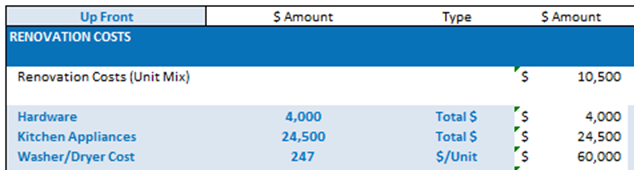
In the example above, the user has estimated that the Washer/Dryer costs will be $247 per unit. The user has also estimated that the cost for kitchen appliances will be $24,500 in total and hardware will be $4,000 in total.
Up Front or Over Time
Renovation Costs can also be modeled as an Up Front cost or spread evenly Over Time using the dropdown in the top left corner of the first Renovation Costs table. By default, the model assumes the Renovation Costs to be Up Front and will be added to the Total Acquisition Uses.
If the user selects “Over Time” in the dropdown, the cost of renovations will spread over the time period indicated by the Start Month and Duration inputs and may be adjusted on a spend curve, which is a drop-down input. In this example, the Renovation Costs will commence in Month 1 and will be spread evenly over 24 months except for Washer/Dryer costs, which are spread over an S-Curve. In this case, Renovation Costs will not be displayed in the Acquisition Assumptions section.

Other Charges
The Renovation Costs table has a second section to it labeled as Other Charges. These charges are the Contingency Fee and Management Fee on the renovations. These two inputs are percentages and cannot be entered as a total $ amount or per unit $ amount, nor can a start date, duration, or spend curve be entered. The fees will be calculated based on monthly totals for renovation costs times the percentages of each fee. The calculations will continue for the renovation period based on the timing entered in the table.